Templates installation
Installing your Joomla template is a simple 3 step process.
Follow along with the tutorial and see how easy it is to get your Joomla website looking great.
Step 1.
Login to the Administration Control Panel of your Joomla website and navigate to Extensions >> Install / Uninstall.
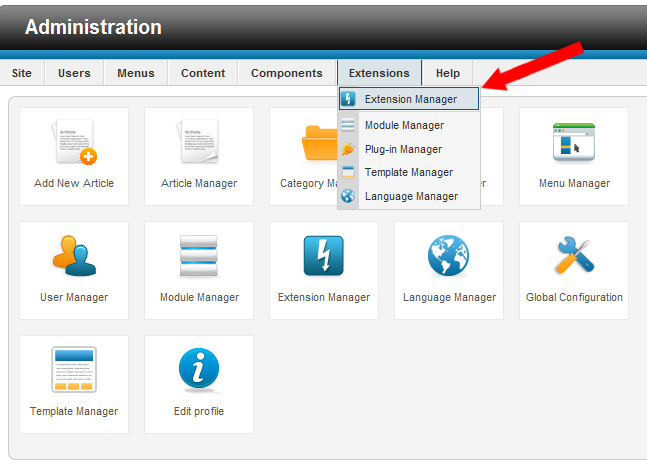
Step 2.
Click the browse button and select the zip file you received from VTEM. Click the Upload and Install button. You will receive an install success message.
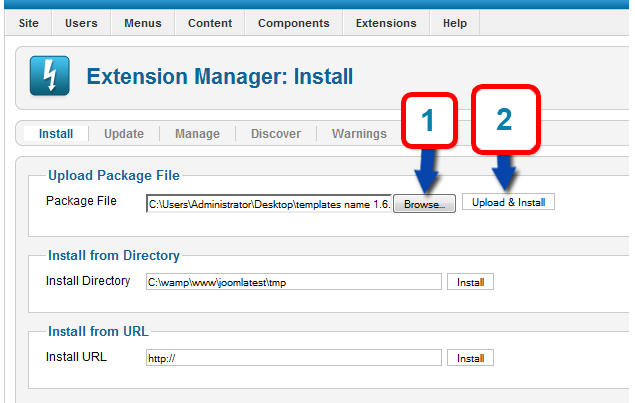
Step 3.
Now navigate to Extensions >> Template Manager. You will see a list of templates installed on your Joomla website. Click the radio button to the left of the template you wish to use. Next click the "Default" icon at the top right of the page. This will append your installed template to the Joomla website.
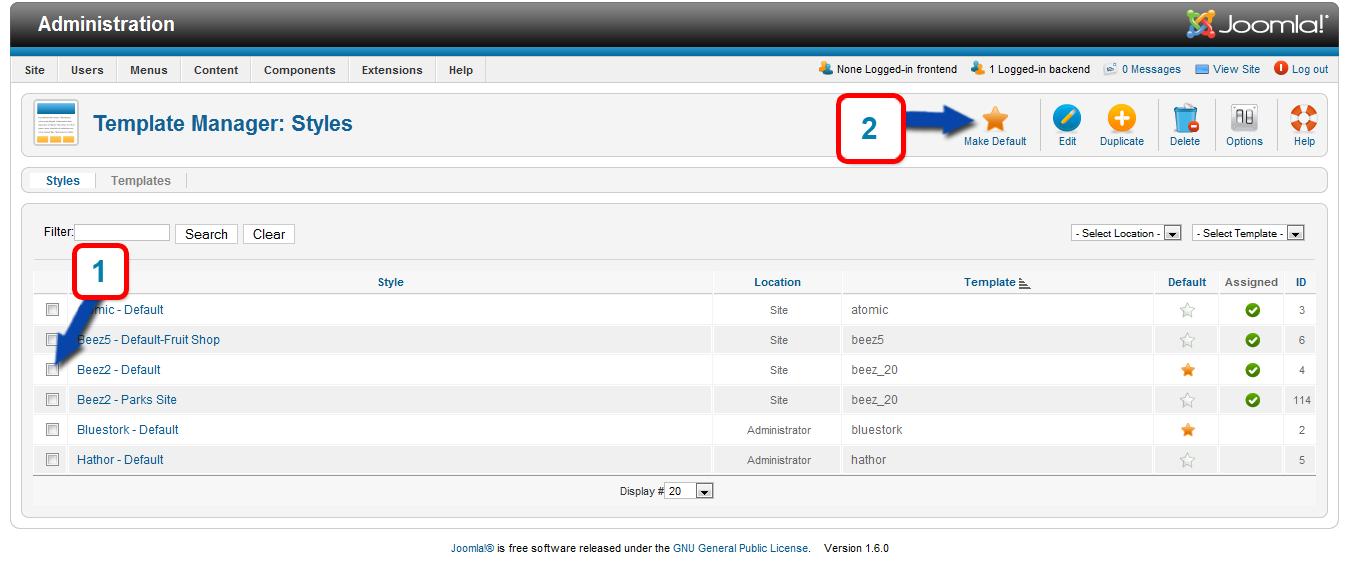
產(chǎn)品分類(lèi)
Who's Online
目前有 7 個(gè)訪(fǎng)客 以及 沒(méi)有會(huì )員 在線(xiàn)上



